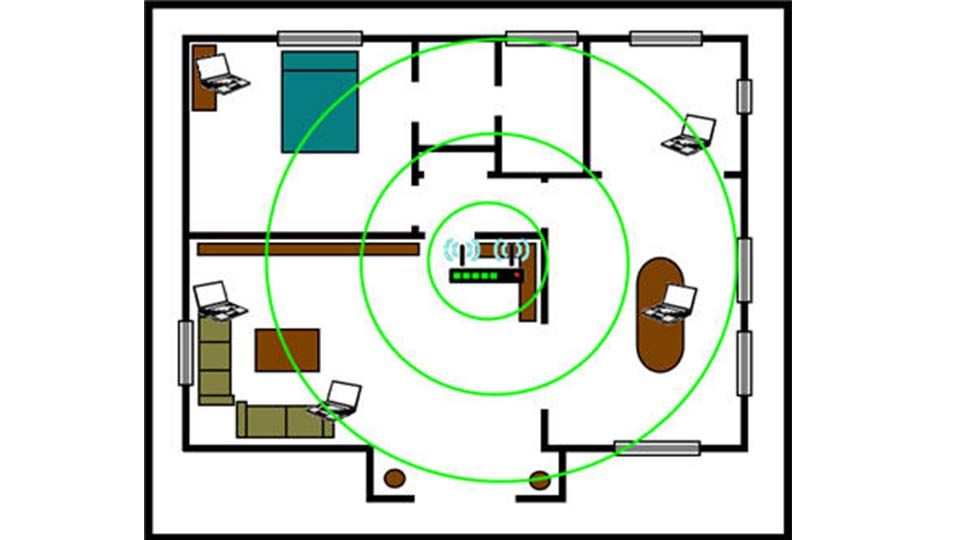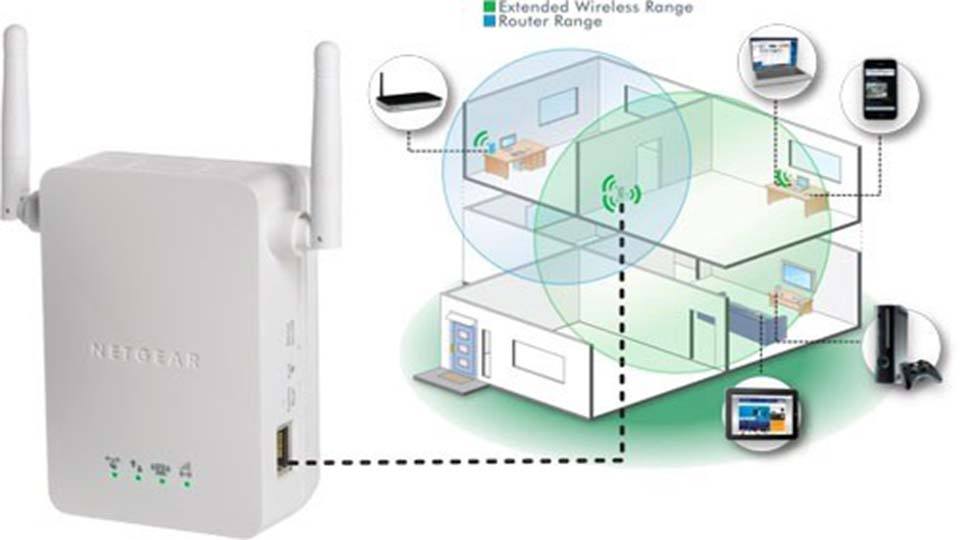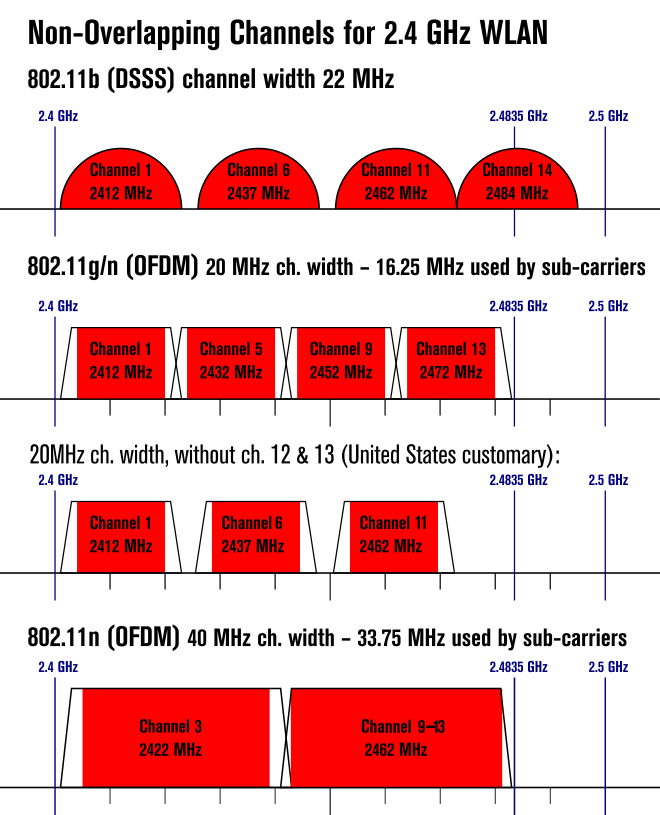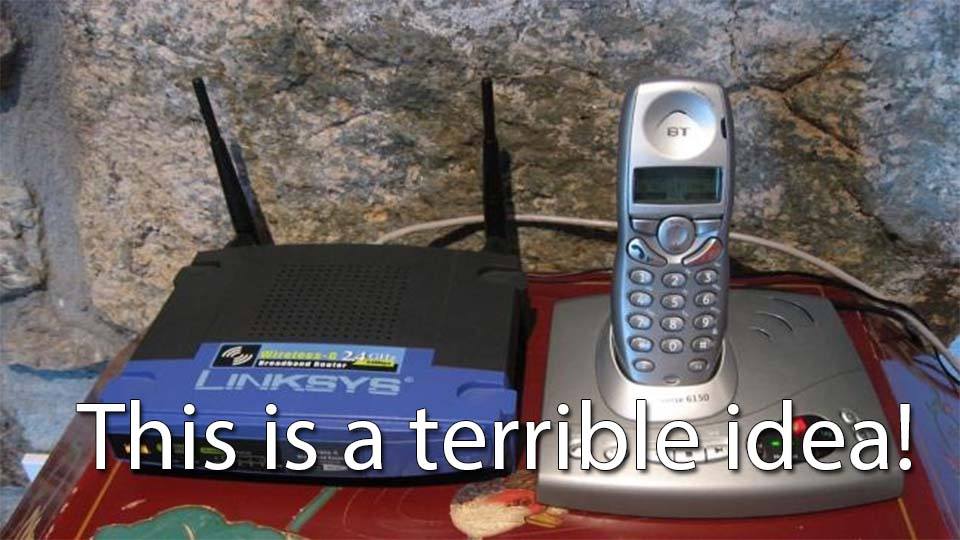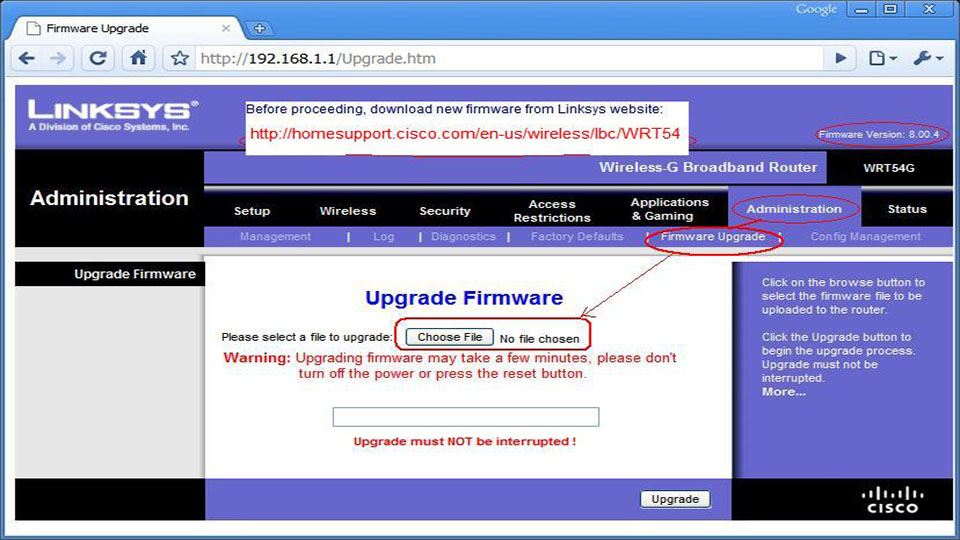1. Buy a better router
2. Put your router in a better spot
3. Get a router extender
4. Find the right wireless channel
WiFi is broadcast on a channel. Usually there are 11 channels (1 through 11). On your Android or iOS device, go to your app store and search for “WiFi Analyzer”. Then connect your device to your WiFi and run the app. The app will tell you what channel you’re on and what channel everyone else in your area is on. Then, using your router’s manual (or Google), change your router to the channel where no one else is. If you’re on channel six and two other routers nearby are on channel six, you essentially have three routers broadcasting on the same channel. A good analogy for this is imagining what it would sound like if you tried broadcasting three radio stations on the same station. Changing the channel to an empty one will help your internet cut out less and broadcast further.
5. Move your router away from the interference
6. Reboot your router on a regular basis
When a router runs for long enough, it can do some funky things. It’ll cut out, maybe slow down a bit, and sometimes just do crazy things all on its own. The best way to reel in an out of control router is to unplug it for about 30 seconds every couple of days. It sounds tedious but rebooting it lets the system restart itself and freshen up a bit. Trust me, it works. One reason routers do go nuts is overheating, so make sure you dust it occasionally and don’t stack anything on top of it so it can vent hot air.
7. Update your router firmware
8. Make sure your computer’s hardware is not broken
A lot of times the problem isn’t the router, it’s the computer itself! Wireless adapters on computers and in laptops can go bad. If you’ve been tinkering with your router and you just can’t figure out the problem, check and make sure it’s not your computer. These days households have multiple devices that connect to the internet. If your computer is messing up, use your mobile device, tablet, or another laptop or computer to double check and make sure the internet is truly messed up. If everything works but one device, the problem may very well be that one device. The worst thing about WiFi is that it’s really obnoxious to trouble shoot a problem. There are just so many things that could be going wrong. Your internet service provider could be down, your router could be broken, your computer could be broken, there could be interference, or your router may just need a reboot. I once had a dog that chewed through a cable and I didn’t find it for almost two hours. Just remember that you’re not the only one who has trouble with WiFi connections. Even professionally trained network administrators get stumped sometimes. Just relax and keep at it! Featured photo credit: Ultra Downloads Wallpaper via wallpaper.ultradownloads.com.br